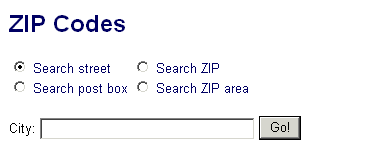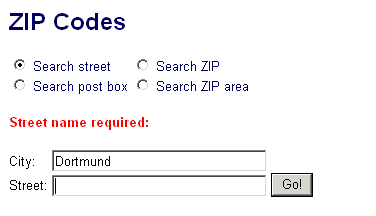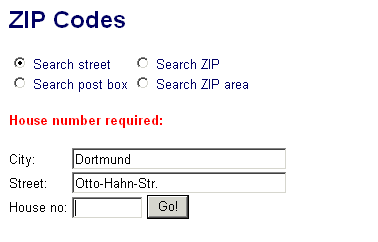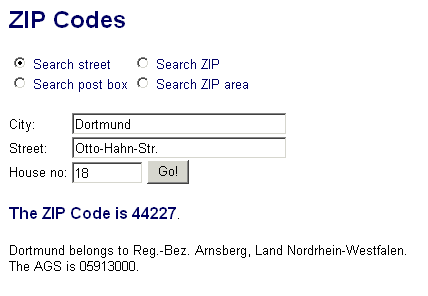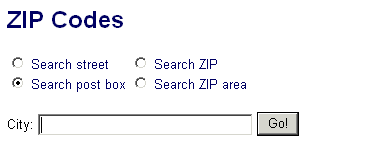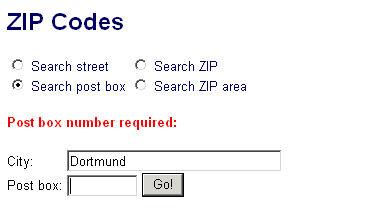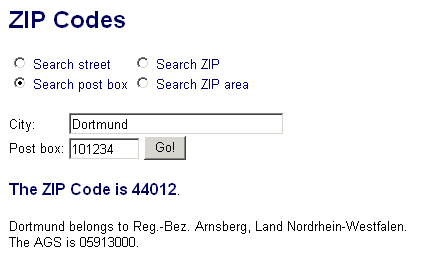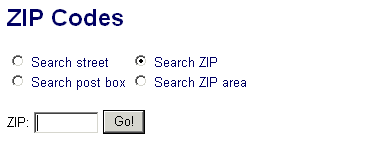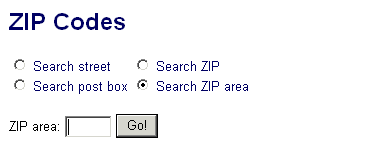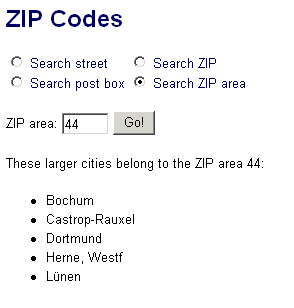Online help for German ZIP codes
This program supports your search for ZIP codes and/or their corresponding cities. Furthermore it can help you to find out post box ZIPs.
The following four search options are available:
Are you looking for the ZIP code for a particular address? This search function will help you.
Are you looking for a post box ZIP in a particular city? Choose this option.
Are you searching for the city belonging to a particular ZIP code? Choose this option.
Are you searching for the larger cities belonging to a particular ZIP area? This search function will help you.
Here you can search for the ZIP code belonging to a known address. You can enter the name of the city. Sometimes it will be necessary to enter the street name or even the house number. If there are different cities of the same name in Germany, a preselection is necessary, similarly to several streets of the same name within a city.
The radio button "Search Street" must be selected.
1. Enter the name of the city in the field "City".
- If your keyboard does not supply umlauts, you may use these alternative representations: "ae" instead of "ä", "oe" instead of "ö", ... and "ss" instead of "ß" e.g. "Duesseldorf".
- This program does not differentiate between lower and upper case letters; special characters will be ignored.
- Finish your input by clicking the button "Go!".
- If more than one city is found, the text "Select a city" will appear in the field "City". On the right border of the field you will see an arrow. If you click it, a listbox will open and you can choose the city you are looking for.
- In the field "City", asteriks "*" may be used as a wildcard, as for example instead of "Dortmund" you can enter "Dort*", "Dor*d", "Do*tm*", "*mund". If more than a suitable place is found, a selection list will be inserted (see above). If too many suitable locations are found, a refinement of the input is requested.
2. If more than one street ZIP is found the street name has to be entered. Enter the street name in the field "Street".
- If your keyboard does not supply umlauts, you may use these alternative representations: "ae" instead of "ä", "oe" instead of "ö", ... and "ss" instead of "ß" e.g. "Roemerstrasse".
- Possible inputs are: "str.", "strasse" oder "straße".
- This program does not differentiate between lower and upper case letters; special characters will be ignored.
- Finish your input by clicking the button "Go!".
- If more than one street name is found, the text "Select a street" will appear in the field "Street". On the right border of the field you will see an arrow. If you click it, a listbox will open and you can choose the street you are looking for. Afterwards, please press the button "Go!".
- In the field "Street", asteriks "*" may be used as a wildcard, as for example instead of "Ruhrallee" you can enter "Ruhr*", "Ru*ee", "Ru*al*", "*allee". If more than a suitable place is found, a selection list will be inserted (see above). If too many suitable locations are found, a refinement of the input is requested.
3. If more than one street ZIP is found, the additional input of the house number is necessary. Enter the house number in the field "House number".
Finish your input by clicking the button "Go!".
After a successful search, you get the street ZIP code belonging to the desired address. In addition, you also get data for the geographical association of the city and its AGB.
This search options allows you to find the post box ZIP for a desired city. It is also possible to list all post box ZIPs for one city.
The radio button "Search post box" must be selected.
1. Enter the name of the city in the field "City".
- If your keyboard does not supply umlauts, you may use these alternative representations: "ae" instead of "ä", "oe" instead of "ö", ... and "ss" instead of "ß" e.g. "Duesseldorf".
- This program does not differentiate between lower and upper case letters; special characters will be ignored.
- Finish your input by clicking the button "Go!".
- If more than one city is found, the text "Select a city" will appear in the field "City". On the right border of the field you will see an arrow. If you click it, a listbox will open and you can choose the city your are looking for.
- In the field "City", asteriks "*" may be used as a wildcard, as for example instead of "Dortmund" you can enter "Dort*", "Dor*d", "Do*tm*", "*mund". If more than a suitable place is found, a selection list will be inserted (see above). If too many suitable locations are found, a refinement of the input is requested.
2. If more than one post box ZIP is found, the additional input of the post box number is necessary. Enter the post box number in the field "Post box".
Finish you input by clicking the button "Go!"
After a successful search, you get the street ZIP code belonging to the desired address. In addition, you also get data for the geographical association of the city and its AGB.
This mode allows you to locate the city belonging to a known ZIP code.
The radio button "Search ZIP" must be selected.
- Enter the ZIP code in the field ZIP.
- Finish your input by clicking the button "Go!".
Make sure that you enter 5 digits, otherwises you will get an error message if you enter more or less than 5 digits, or letters or special characters!
Here you can search for the larger cities belonging to a ZIP area. Such an area is defined by the first two digits of the ZIP code.
The radio button "Search ZIP area" must be selected.
- Enter the first two digits of a ZIP code in the field ZIP area.
- Finish your input by clicking the button "Go!".
Make sure that you enter 2 digits, otherwises you will get an error message if you enter more or less than 2 digits, or letters or special characters!
After a successful search, you get a list of the larger cities belonging to the desired ZIP area, i.e. cities with more than four several ZIP codes.
General notes
Please consider the following notes regarding to the use of our ZIP Code program:
- All information is given without any warranty.
- For licensing reasons, we cannot use the current original data as distributed by the German Post. We use an independent data collection instead. Should you find any errors, please inform us via e-mail, we will enter your corrections immediately.
- JavaScript support must be activated in your web browser.
- You may switch to a German language Version using the menu or this link.
If
you have any questions, please contact us by e-mail
at info![[at]](/images/at.gif) w3logistics.de.
w3logistics.de.